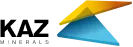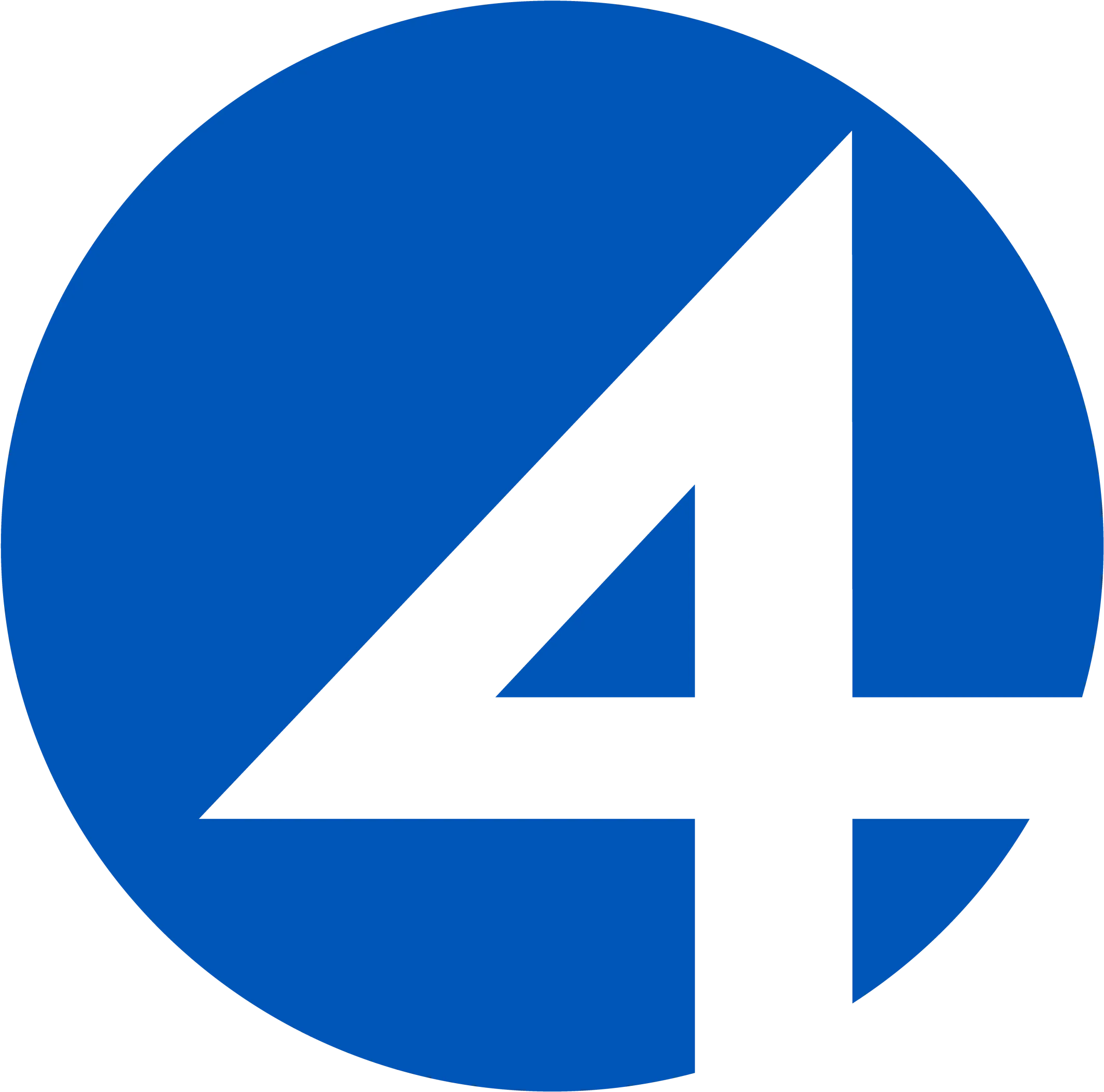
4finance needed to transfer and optimize the existing processes of work with contracts, purchase orders, invoices, suppliers etc from the existing system to SharePoint Online. 4finance’s current system was not ergonomic, complicated for users and did not allow employees to react quickly to the organizational changes in the company. In addition, it was necessary to implement the ability to work with the system online and conduct approvals via email. 4finance needed to implement a convenient, intuitive system with the possibility of flexible configuration and a transparent approval process.
Office 365 and SharePoint Online were chosen as the platform for the task, as well as the line of ZForms and ZFlow products for fast low-code process automation in Office 365.
Despite much experience in implementing highly loaded enterprise-level systems based on SharePoint and SharePoint Online, the task turned out to be very non-trivial taking into account the customer's requirements.
Through the 9 month duration of the design, build and implementation, we worked collaboratives with 4finance, taking into consideration the complexities of this business, such as business-processes unification that reflected the specific legislation, multi-currency accounting, complex pricing and organizational structure in each country of it operates in.
One of the key aspects of automation was integrating complex document approval workflow based on complicated approval matrix, variety of routes for different legal entities, dependence on approval limits and other criteria and a lot of exceptions, into the new system process.
To simplify the administration of the complex system of roles, many processes of managing the organizational structure, roles and access rights have been automated. A mechanism was created to automatically create system roles and assign them the required access rights when creating elements in the system, on which the role depends. For example, when a new legal entity is created in the system, the following roles are automatically created for it: lawyer, accountant, document management specialist, financial director and country manager or subsidiary manager, and so on. At the same time, it is possible to create the necessary roles with customizable access rights manually.
An important business requirement was the ability to adjust document approval routes without involving developers and system administrators. To implement this requirement a system of directories was created, allowing the creation of common routes for a group of legal entities, the routes for which are more or less similar, and to specify exceptions for individual legal entities. The directories are managed by a group of responsible employees from the business unit.
Having completed the first phase of the project and the implementation of the system, the project team began to study the product and opportunities for improvement. Taking into account the growth of data volume, implementation of new modules, complex system of access to documents and known limitations of SharePoint – it was decided to optimize the second project phase and move away from the classic architecture solution of SharePoint Server to SharePoint Online. After analyzing and testing alternative scenarios, with increasing load on the key components of the system, a non-standard solution was found - modernization of the system architecture and transfer of the most complex modules to hybrid data storage.
In order to ensure continuity of the system during the transition to the hybrid scheme, an iterative approach was applied that allowed to regularly reduce the load on SharePoint. The first step was the migration of archived data. Data from SharePoint lists was transferred to a structured storage based on SQL Server deployed in the 4finance infrastructure, with subsequent module-by-module transfer of functionality to the new schema.
The transition to the hybrid scheme significantly increased the speed of the system, provided additional opportunities for building reports by means of direct access (summary tables in Excel, reports in Power BI) and implemented specialized mechanisms for interaction with the data in its own database. This solution not only made it possible to achieve the set objectives but also increased the work efficiency while preserving the key features of SharePoint Online: file sharing, versioning, process logic based on the SharePoint Online process engine.
As the editor of business processes we used our solution for SharePoint Online - ZFlow business process editor, which allows setting up complex business logic without involving programmers. At the same time, thanks to solution integration, small processes, such as processing of outgoing email notifications, were done on Power Automate. To create forms our low-code solution for Office 365 ZForms was used, allowing to create adaptive modern screen forms in the Office 365 style. The customer's important requirement to the system screen forms was to provide a single window to view the attachments and requisites without switching to separate pages or opening the office applications. ZForms capabilities made it possible to fulfill this requirement without any significant effort.
Regarding the infrastructure, it was also important to set up a link to existing systems. The main databases were the HR platform, automatically transmitting information about all the employees and their organizational affiliation and the EPR system sending data on all the financial parameters: cost centers, invoices, currencies, dimensional data, etcetera.
An additional requirement was two-way communication to optimize and automate processes within the company, Colibri had to not only receive but also send data to other systems. To do this, full synchronization was done with the ERP system, where all information from requisitions is sent to the accounting system: an invoice is modified and automatically reflected as an accounting entry, and a request for a supplier allows any employee, even without accounting access, to initiate the creation/modification of a supplier, which after the approval of the accountant is transferred as a supplier card to the accounting system.
These modules and processes were developed as part of the project:
Procurement management
• Procurement planning and budget control
• Creation and coordination of purchase orders (investment, commodity, operational)
• Tender of suppliers
• Checking of counterparties (white and black lists)
Contract management
• Managing the conclusion of standard and non-standard contracts
• Negotiating different types of contracts and additional agreements
• Preparing a set of contract documents
• Accelerated creation of contracts through templates
Account and payment management
• Automated processing of incoming electronic invoices
• Automatic document assignment to the responsible department
• Placement and approval of purchase orders
• Process various types of invoices, including advance and credit invoices
• Sending posting information to the accounting system
• Generating a list of invoices awaiting payment
Complaints
• Receiving and registering complaints
• Complaint handling
• Reminders and delegation of tasks
As a result, 4finance’s core objectives were realized. Users received a convenient, ergonomic system, with the ability to use it from any workplace, with a transparent process for approving documents and the ability to approve them from the email notification.
We are currently developing additional functionality to constantly improve usability and outcomes.
The total number of system users today is over 2,000 team members.
9 months
Project duration7 specialists
The project team2000+
Users